The
Sailor Mail process ..... things you never knew
 This page is dedicated to helping people understand what's happening when
they receive an email saying a note they'd sent to someone onboard a submarine
has been modified. We understand your concern when you receive a
note saying someone has modified your email, so hopefully this will ease your
mind.
This page is dedicated to helping people understand what's happening when
they receive an email saying a note they'd sent to someone onboard a submarine
has been modified. We understand your concern when you receive a
note saying someone has modified your email, so hopefully this will ease your
mind.
While this might seem complicated as you read it, please don't be daunted -
hopefully by the time you reach the end, you'll have a better appreciation for
the limitations faced by members of the submarine force, and a better
understanding of what we do to help support those guys - all as a result of
some unique limitations faced by the submarine force.
Those "modified" notes are automatically generated anytime the
mail systems supporting the submarine force is able to optimize how we're sending your information
to the sub. They are provided as a courtesy, letting you know that changes have
been made - and these notes are ALWAYS accompanied with an attachment which
represent an EXACT copy of what is being forwarded to the sailor. If you have
any concerns about what's being passed to the recipient, please take a minute
to look at the attachment. Many people who ask questions of this process
have never taken the time to see what's being forwarded in that message.
Important …. Those attachments are simple text files, and rather than
showing them as attachments, many smart phones these days append the attachment
to the bottom of the ‘modified’ note. So
– if you don’t see an attachment – please take a minute to scroll to the bottom
of the message.
When you receive the note, in most cases, there is absolutely no action
required. OK .... back to the explanation of what's happening (and why).
At your home, you most likely access the internet using a cable modem - or
(worst case) you may be using a dial-in modem via your phone line. In either
case, you are VERY fortunate when compared to the ship. In the worst
case (using a 56K modem), you have that entire 56K of bandwidth all to yourself
- for email, or browsing, or whatever you like to do on the internet.
That's a HUGE "pipe" when compared to what's available to the
sub. We have a couple of different ways to provide connectivity to the
sub when underway, but it's quite possible the sub will have less than 3K for
email from the sub - and that small "pipe" has to support not only
all of the email for every person onboard (inbound and outbound), but also any
tactical information coming in via that path.
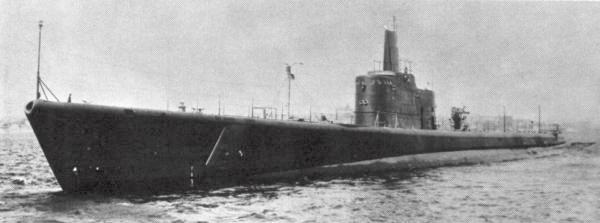 With such a small "pipe", the only way we can support getting
everything to / from the sub is if we fight (and fight very hard) to ensure
that we carefully manage what goes down that "pipe". It's the only way we can ensure that not only
everyone gets their email, but that the ships tactical traffic gets delivered.
There's simply no room to spare.
With such a small "pipe", the only way we can support getting
everything to / from the sub is if we fight (and fight very hard) to ensure
that we carefully manage what goes down that "pipe". It's the only way we can ensure that not only
everyone gets their email, but that the ships tactical traffic gets delivered.
There's simply no room to spare.
So.... Here's what we do.....
1. We limit the size of all messages going to the ship to 40K. This usually
isn't an issue, since the average email ranges in size from 2K - 5K. Unless
someone gets VERY verbose, this limit is rarely exceeded. A rough rule of thumb
is that a reasonable sized paragraph is 1K - which means you're able to send
approximately a 40 paragraph email. If the limit is exceeded, the originator
receives a notice indicating his email was too large. Included in that
rejection message is a note informing the originator of the maximum size. When
the email is rejected, the entire original email is sent back to the
originator.
 2. We are also forced to eliminate all attachments. While we'd love to be
able to support sending family pictures, documents, and other attachments,
there's simply no room for it in the small pipe. As a result, we're unable to
forward attachments. You might think that regardless how small the
"pipe" is, if the sub receives the data for a long enough period,
even large files will eventually get onboard. Normally you would be
correct, but not in this case since the submarine is limited in how much time
they're able to stay at communications depth. The end result is that even
if large files (i.e. attachments) were permitted, the limited time available to
download these files would prevent the sub from receiving them. As a
result, if the system
detects an attachment, the text of the email is sent (without the attachment),
and a "flag" is set. I'll explain the "flag" below - but
it's important, so please keep it in mind.
2. We are also forced to eliminate all attachments. While we'd love to be
able to support sending family pictures, documents, and other attachments,
there's simply no room for it in the small pipe. As a result, we're unable to
forward attachments. You might think that regardless how small the
"pipe" is, if the sub receives the data for a long enough period,
even large files will eventually get onboard. Normally you would be
correct, but not in this case since the submarine is limited in how much time
they're able to stay at communications depth. The end result is that even
if large files (i.e. attachments) were permitted, the limited time available to
download these files would prevent the sub from receiving them. As a
result, if the system
detects an attachment, the text of the email is sent (without the attachment),
and a "flag" is set. I'll explain the "flag" below - but
it's important, so please keep it in mind.
3. Some people communicate by merely forwarding email from others, or by
clicking "reply" to the original email. When this happens, it's
common practice for the originators email system to precede each line in the
original email with ">". This signifies the data to the right is
"forwarded" data, and not originated by the sender. Consider what
happens if the sailor sends an email ashore, then the person ashore does a
"reply". In this case the sailors original email would still
exist at the bottom of this "new" email, with his lines preceded with
">". We prefer to not take up precious bandwidth by simply
sending back to the sailor the same stuff he sent you, so when an email gets
forwarded to the sub, the process looks for all lines which begin with
">", and removes them. As those lines are removed, they're also
counted, and a note is appended to what the sailor will receive, letting him
know that those "forwarded" lines have been removed from the
original copy. Since the sailor will not be receiving EXACTLY what was sent
from the originator, the "flag" gets set - just as above.
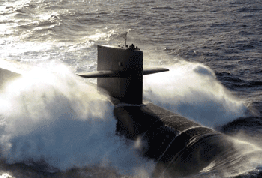 4. What follows is the most common reason for people receiving those
"modified" messages. Many email systems forward the EXACT SAME
INFORMATION in multiple formats. For example, unknown to most folks, many mail
systems send the entire contents in text format, and then again in rich text
format or in HTML format - all in the same email. This is similar to you
writing a letter to a family member, first in long-hand, then again by typing
the exact same content - then including both pieces of paper in the same
envelope. I think most would agree that only one instance is needed. In
our effort to maximize the efficiency of our communications links, our email
system looks for these duplicate instances and forwards ONLY the first
instance. If any information (regardless how trivial) was removed in preparing
the email for transfer to the sailor, this constitutes having modified the
original email - and once again the "flag"
gets set.
4. What follows is the most common reason for people receiving those
"modified" messages. Many email systems forward the EXACT SAME
INFORMATION in multiple formats. For example, unknown to most folks, many mail
systems send the entire contents in text format, and then again in rich text
format or in HTML format - all in the same email. This is similar to you
writing a letter to a family member, first in long-hand, then again by typing
the exact same content - then including both pieces of paper in the same
envelope. I think most would agree that only one instance is needed. In
our effort to maximize the efficiency of our communications links, our email
system looks for these duplicate instances and forwards ONLY the first
instance. If any information (regardless how trivial) was removed in preparing
the email for transfer to the sailor, this constitutes having modified the
original email - and once again the "flag"
gets set.
Prior to being processed to the ship, after all of the earlier
"scanning" is complete, the system checks the status of the
"flag". If the flag has been set, two things happen.....
a. the system appends a notice to the email being sent to the ship,
informing the recipient that his email has been modified from it’s original
form. The note received in the sailors email also indicates what caused the
modification – i.e. an attachment, or reply line etc….
b. An automated email gets generated back to the sender, notifying them
their email has been modified, along with a note which provides a brief
explanation of why the message was generated. This automated email also
attaches a copy of exactly what is being forwarded to the ship, allowing the
originator to see what the recipient will receive. If the originator sees
something missing (extremely unlikely), the originator can take action to
forward any critical information that might have been removed. Again – please note that some smart phones
don’t show this as an attachment, but instead will display the attachment at
the bottom of the text.
It's important to realize that (a) these "modified" messages are
100% automated, (b) that they're provided as a courtesy, (c) it does NOT
create an additional workload on the part of those processing the email ashore,
and (d) that in no case does any of this affect the privacy of any email being
forwarded to the sub.
There's an (incorrect) rumor out there that says you shouldn't click
"reply" when responding to email from someone on a sub. Pay no
attention to that rumor. You can do a "reply-to" to a sailor -
just as you would to any other person you're corresponding with. The ONLY
difference is that it's possible that you may receive a "modified"
note if your email system retains the original text in your response.
So you might ask what you should do to correct all this, to ensure you don't
get these notices?
 Hopefully you'll realize from reading the above, that in 99.9% of the cases,
there's no action required. This functionality is a component
of the sailormail system, with those "modified" notes being forwarded
as a courtesy, and there's nothing required on your part.
Hopefully you'll realize from reading the above, that in 99.9% of the cases,
there's no action required. This functionality is a component
of the sailormail system, with those "modified" notes being forwarded
as a courtesy, and there's nothing required on your part.
However, if you wish to ensure you don't get these in the future, there are
a couple of simple things you can do to prevent it..
- If you're using a mail system that allows you to configure it to send
email in different formats, all you need to do is select "plain
text". This will ensure these duplicate instances don't get generated -
and nothing will get stripped, letting your email go through exactly as you
drafted it. If you're using Microsoft Outlook for example, the process is
to click <options> from the <tools> drop down menu. Once there,
click <mail format>, and select "plain text" in the drop down
box.
- Another thing you can do is not send any attachments - remember they're
stripped away anyway.
- Another thing you can do is ensure that all lines sent to the ship do not
start with a ">". The simplest thing is to avoid forwarding email
from others.
 Now - if you've understood all that, please bear with me for just a wee bit
more. It's actually a "good" thing that you receive those "
modified" messages - and you might actually
PREFER to continue receiving them - here's why. When you send email, that email
eventually winds up on a server located either in Norfolk, Virginia or Pearl Harbor, Hawaii, waiting to
get placed on the satellite link for the last leg of the trip to the submarine.
It's not until the email is entered in that final link that the automated
process described above takes place. While it would be possible to configure
your system to avoid getting these automated message, you might prefer to use
them as an indication your email is being processed for that last leg of the
journey. If you elect to not receive them, you'll never know your email is
making it any farther than your local mail server. Some folks are bothered when
they receive those automated messages, but once they understand that receipt of
them indicates their email is getting transferred to the sub, they're not only willing
to receive them, but would actually prefer they keep receiving them.
Now - if you've understood all that, please bear with me for just a wee bit
more. It's actually a "good" thing that you receive those "
modified" messages - and you might actually
PREFER to continue receiving them - here's why. When you send email, that email
eventually winds up on a server located either in Norfolk, Virginia or Pearl Harbor, Hawaii, waiting to
get placed on the satellite link for the last leg of the trip to the submarine.
It's not until the email is entered in that final link that the automated
process described above takes place. While it would be possible to configure
your system to avoid getting these automated message, you might prefer to use
them as an indication your email is being processed for that last leg of the
journey. If you elect to not receive them, you'll never know your email is
making it any farther than your local mail server. Some folks are bothered when
they receive those automated messages, but once they understand that receipt of
them indicates their email is getting transferred to the sub, they're not only willing
to receive them, but would actually prefer they keep receiving them.
Can't open the attachment? I
often receive email from folks telling me they're unable to open the
attachment, so they're unable to confirm what will be received by the sailor.
Without exception (knock on wood), they're using Microsoft Outlook Express, and
their mail system was configured to block access to attachments. Since most
viruses do their damage through attachments, Microsoft decided that the easiest
way to minimize the likelihood of damage was to set the default configuration
so that it blocked access to attachments. If you're unable to open the
attachment (and assuming you're using Outlook Express), it's a simple process
to regain access to the attachment:
A. click"tools", then "options"
B. fromthere, click the "security" tab
On the tab you'll see a checkbox which either allows or blocks access to attachments.
Select which option you'd prefer, then click "OK" to exit from the
process.
Please keep in mind that by being able to view attachments, your system is a
bit more vulnerable to the nasty elements out there, so you might want to
switch it back after you've confirmed the contents of the attachment. I'll repeat this a third time …. The
attachments will show up at the bottom of the email ins systems – primarily
smart phones.
Some folks have expressed a concern that only a single sentence is being
forwarded to the sub ..... they're incorrect - we forward everything to the
sub. Their misconception is because when they open the attachment, they
only see one line because they have "word wrap" turned
off. When you're looking at the attachment, click
"tools", then ensure there's a check next to "word wrap".
Once you have word-wrap turned on, you'll see the entire email.
I’ll throw a twist into the discussion.
You may eventually discover that even though you create all of your
email the same way – you may not get a ‘modified’ note for some of them. The reason for this is that (depending on
where the sub is) we have the ability to get them their email a couple of
different ways. Those ‘modifed’ notes
are only created if we’re using the slower link to the boat. For example – we have no bandwidth
limitations if the sub is pierside, so there’s no need to optimize the email –
hence no need to send a note back to the originator. The bottom line is that
the lack of a “modified” note back to you doesn’t mean your mail wasn’t
delivered.
 INCREDIMAIL users: Anyone out there who's
using the "fancy" backgrounds (and pictures) provided by the
incredimail process might want to think of discontinuing use of that service if
you send a lot of email to a submarine. The reason is that incredimail adds an
extra (blank) "section" at the top of all email. This guarantees that
every email you send to someone onboard a submarine will be modified. The
sailormail software has been specifically modified to support incredimail
users, but there may still be occasions where what gets transferred to the
submarine isn't what you'd intended.
INCREDIMAIL users: Anyone out there who's
using the "fancy" backgrounds (and pictures) provided by the
incredimail process might want to think of discontinuing use of that service if
you send a lot of email to a submarine. The reason is that incredimail adds an
extra (blank) "section" at the top of all email. This guarantees that
every email you send to someone onboard a submarine will be modified. The
sailormail software has been specifically modified to support incredimail
users, but there may still be occasions where what gets transferred to the
submarine isn't what you'd intended.
 I've received several requests from users of Yahoo Email, asking how to configure
their system so they're sending in plain text mode. Here's the process,
but please note that you don't have to make the change just to satisfy us - the
modifications are 100% automated, it's no inconvenience at this end if your
email result in those 'modified' notes.
I've received several requests from users of Yahoo Email, asking how to configure
their system so they're sending in plain text mode. Here's the process,
but please note that you don't have to make the change just to satisfy us - the
modifications are 100% automated, it's no inconvenience at this end if your
email result in those 'modified' notes.
- log into your Yahoo email
account
- click "Mail
Options" in the upper right
- click "general
preferences"
- roughly in the center of the page
you'll see a section on "composing E-mails". Select the
"plain text" option
I've also been provided the following information for Yahoo users .... you
can change to Plain Text for a single email by simply clicking the words
"Plain Text" on the Compose Mail page. In the old format it's
immediately above the message window under the subject line. In the new format
it's located just to the right of the subject line, above the Stationery
button.
 I hope this hasn't totally confused everyone. I try to enlighten anyone who
asks, and so far, everyone I've explained
this to, has been able to understand what's going on - and the reason for the
modifications. If you have any questions, please feel free to let me know - and
I'll address any concerns or questions you may have.
I hope this hasn't totally confused everyone. I try to enlighten anyone who
asks, and so far, everyone I've explained
this to, has been able to understand what's going on - and the reason for the
modifications. If you have any questions, please feel free to let me know - and
I'll address any concerns or questions you may have.
The thing to remember is that just because you receive a note announcing
your email is getting modified doesn't mean it's not getting delivered. In fact
your email IS being delivered - but with the contents slightly modified.
REJECTED Email: As with
any mail system, our system will periodically receive email containing a virus
– and we do our best to ensure these are not forwarded to the sailors. The
system automatically sends a note back to the originators, letting them know
their system might be infected. There's a problem here though ..... it's
not unusual for the wrong person to get the notification - here's why.
When a virus attacks a computer, it's common for a virus to replicate itself
by sending a copy of itself to everyone in the address book of the infected
computer. When it creates these email, it's common for the virus to attempt to
hide the location of the infected computer by using some other address in the
address book as the originator of those email.
As a result, when we get the email with the virus, the "reply-to"
address might not accurately represent the address of the person with the
infected computer. As a result, when we notify the originator of the blocked
email, we might be sending to the person who was unfortunate to have their
address used when the errant email were created - and there's no way for our
automated system to know who's really originating those infected email.
So - if you receive a notice saying your email was rejected due to an errant
file (possibly a virus), it's quite possible the virus really didn't originate
from your computer. Although frustrating, there's little you can do about this
- except to hope the person with the infected computer eventually gets it
cleaned up. You can take comfort knowing it's a small probability the
virus will use your address the next time it sends a mass mailing - hopefully
it'll use some other address - and not yours.
One final note..... Purely as a service to those who might have problems
(and because it's convenient), I have a yahoo chat id of "johnbouma".
If you have problems and see me online - feel free to shoot me a note and I
might be able to help you "real-time". Although I "live" on
the computer, I'm not online with Yahoo all that often, so you'll get a faster
response if you contact me via email using the link at the bottom of this page.
Regards,
John Bouma
SUBLANT N6N
Berkut Systems
(757) 836-1071 - desk
(757) 285 0064 - cell
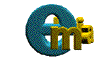 Click here to contact me via
email
Click here to contact me via
email
Some
submarine related links you might find interesting: